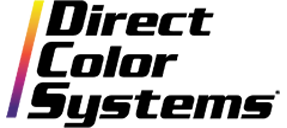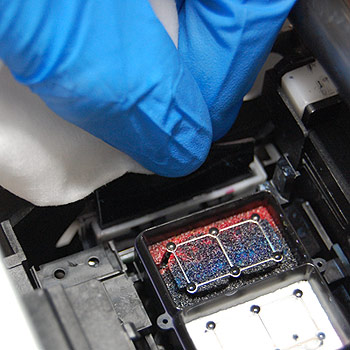
Your purchase of a Direct Color Systems printer may be one of the significant investments you make in your business. With a little dedication to maintenance, you can keep your printer working like new for years to come.
Initial Setup
Setting up your printer correctly is the first step towards ensuring longevity. All of our printers ship with a user's guide detailing the ideal environment for your printer, including temperature, humidity and ventilation. You should also be sure that your printer is placed on a stable, level surface so that it does not move during operation and ensure that you are using the correct voltage and a surge suppressor.
Cleaning
Regular cleaning and lubrication of your printer will keep it running smoothly and reduce wear on its parts. Our user's guides provide instructions for cleaning your printer.
Maintenance
While your printer is built to last, it still has consumable parts that require replacement. Regularly check for wear and damage on these parts and keep a spare on hand.
Extended Warranties (available in the USA and Canada only)
DCS offers both parts-only and parts-and-labor extended warranties for our customers in the USA and Canada. DCS sets the cost of the warranty to make sure that customers are getting a fair value for their dollar. Including an extended warranty in your annual budget can help control the cost of keeping your printer in like-new shape. Owners of a Millennium badge printer can send in their printers for a yearly "tune up" that is covered under the parts and labor warranty. You just pay shipping.
Ask Us
If you are still not sure about how to maintain your printer, contact us at techsupport@directcolorsystems.com. DCS offers training on all of our printers at a reasonable hourly rate. Spend a little now to save a lot in the future. Keep a log of your printer maintenance to help us pinpoint any problems. For owners of a UV printer, a maintenance log is included in the user's guide.