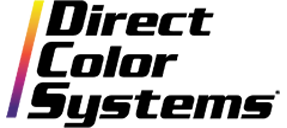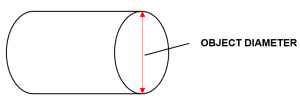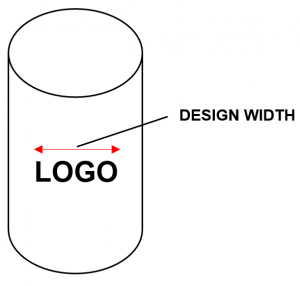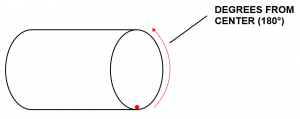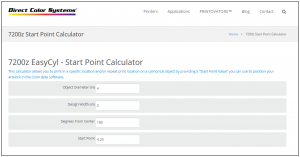Start by simply plugging in a few measurements from your cylindrical object. You will then be provided with a value that you can use in the Color Byte software to position the artwork to achieve your proper print location. Please note that even with the calculator, you must still load your objects onto the EasyCyl in a consistent manner.
Many operators are content with placing or loading objects by eye. However, some require more precise and consistent methods. In this case, there are additional solutions that are commercially available. Customers will often purchase a laser level that the operator can use to line up the laser’s beam with a reference point on the object. If you are having trouble finding a solution, please contact a DCS Representative.