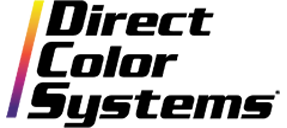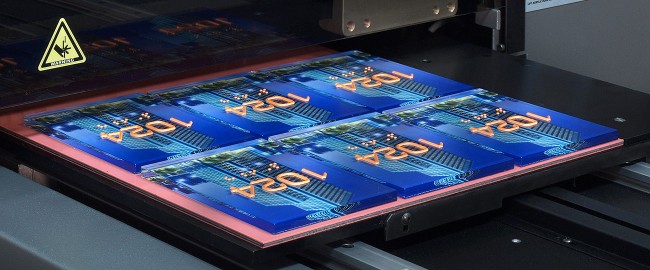
 The Americans with Disabilities Act, which was passed in 1990, ensured that people with visual impairments would be able to read public signs. It did this by creating certain guidelines sign-makers would need to follow. This post will help your company learn more about the ADA signage process.
The Americans with Disabilities Act, which was passed in 1990, ensured that people with visual impairments would be able to read public signs. It did this by creating certain guidelines sign-makers would need to follow. This post will help your company learn more about the ADA signage process.
Creating ADA Signage In-House
Creating ADA-compliant signs is a vast opportunity for businesses, especially since companies and organizations might need new signs if they change their buildings or if new guidelines are put into place. If you are experienced in ADA signage or ready to learn more about it, you can fill a need for businesses and organizations that rely on external companies for their expertise in following the complicated ADA guidelines.
Nonetheless, software and technology allow businesses and organizations to create their own ADA signage in-house, as well. Whether you are making these signs for your own organization or to sell to others, there are certain guidelines you will need to follow.
 ADA Signage Guidelines
ADA Signage Guidelines
To create signs that are up to par, you will need to follow these types of ADA guidelines:
- Creating characters that are a specific height, depth and proportion
- Creating specific pictogram shapes and sizes for the intended purpose of the sign
- Creating a high contrast between the sign’s background and characters
- Using a finish without glare
Although you need to follow certain guidelines, you also have a bit of creative leeway with your signs. This means that you can incorporate company colors and play with the designs to make the signs more exciting or to fit the design scheme of the building.
Methods for Creating ADA-Compliant Signs
There are many methods and equipment types that you can use to create ADA-compliant signs, plus you will need the correct materials for the signs and software for Braille translating.
To create the Braille, you have different options, including the common methods of drilling and adding beads or using a photopolymer process. A new option is UV LED printing, with software created by Direct Color Systems that makes it faster and easier than other methods to create ADA signage.