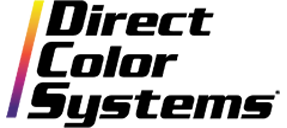Is the low resolution of your image getting in the way of producing a quality print? Use Direct Color Systems' Color Byte software to supersize and contour cut the image. The result will be a higher-resolution vector image that you'll be proud to present to your customers.
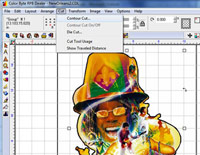
Additionally, use the contour cutting capabilities of DCS' Color Byte software and a commercial cutter such as Graphtec's RoboPRO to create the intricate designs that customers desire.
- Choose the Contour Cut tool
- Choose your settings
- Send to the printer
The software does the rest, finding your image and creating a perfect cut path. With Color Byte's software, you can create the cutting path you want. The software can set the bleed amount, adjust the offset for full-bleed designs, and create an inside/outside path for lettering or more intricate designs. See the video below for more details.