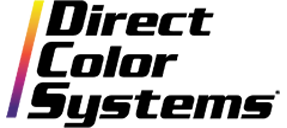Color Byte RIP 9 is equipped with a costing feature that accurately calculates the anticipated cost of ink used for single- and multi-layer jobs. Once your art or file is completed and ready for printing, follow these simple steps to accurately cost your job for better supply management and/or quoting processes.
Costing Feature
1. The costing feature can be found in the Queue Properties, which is accessed by either double-clicking the queue tab or going to Queue > Properties and going to Other and Costing.
NOTE: The cost will not be calculated for Jobs that are currently in the RIP when the costing data is entered. Jobs will need to be imported into the Queue again after the costing data has been entered.
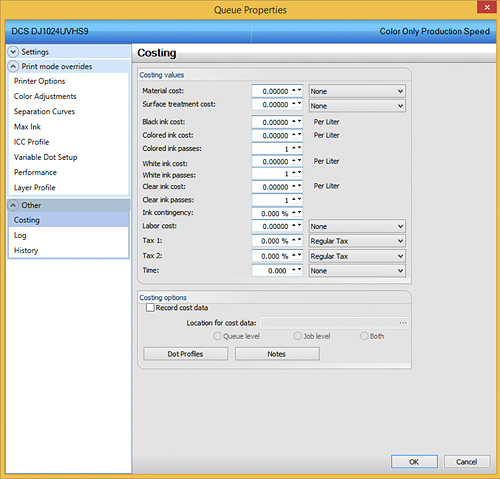
2. Once the appropriate numbers are entered, right-click on the job you wish to cost and select RIP ONLY.NOTE - Jobs DO NOT need to be printed for the cost to be calculated.
3. Right-click and select Properties > Show Page for Content…
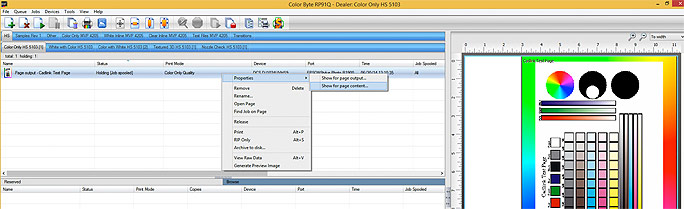
4. Go down to the Costs. Each channel is broken out by Liters used and the Total Cost for each channel. All other costs are calculated and the Subtotal is given at the bottom. This data can then be printed or exported as a CSV File which can then be imported into Microsoft Excel.
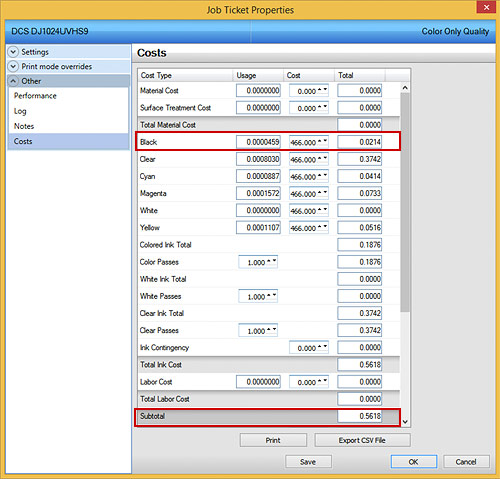
Costing Multiple Layer Jobs
Certain queues (such as ADA) are set up with multiple layers and therefore need to be cost slightly differently.
1. Setup the appropriate data in the costing tab – see costing steps above.
2. Import the job (this will be for costing purposes only – this job will not be able to be output when the costing is done as one of the layers will be removed).
3. Follow the steps outlined above for costing one job.
4. Record the cost that was calculated for the first layer.
5. Close out of the costing dialog box.
6. Right-Click the job and select Open Page.
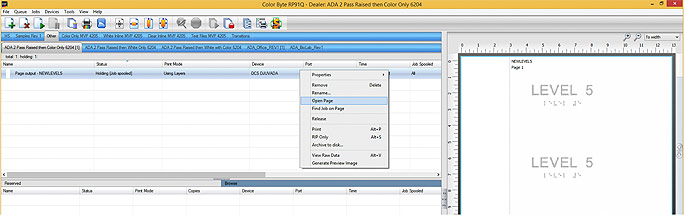
7. Go down to Layer Profiles.
8. Select Layer 1 (in this case Base) and click REMOVE.
9. Click OK (Not cancel).
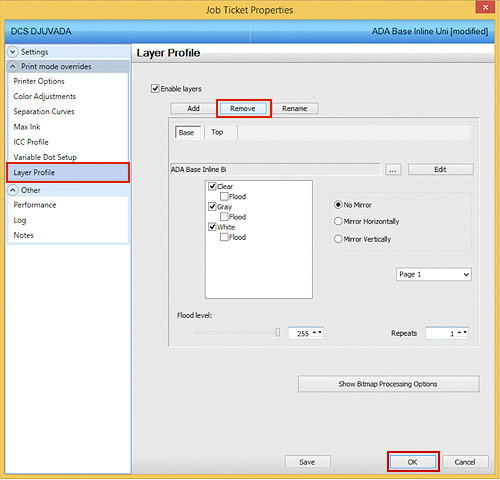
10. Right-Click the job and select RIP ONLY.
11. Open the Costs and the costing for the second layer will be given.
12. Add the cost from Step 3 and the cost from step 10 to get total cost for the job.