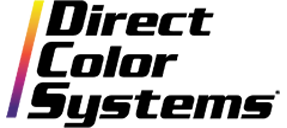You wouldn’t buy a car or a home without asking a lot of questions, so why would you blindly purchase a printer? Our UV LED printers are an investment, and you should make sure you are getting the right printer for your needs—and the answer won’t be the same for every business. To ensure you are getting the ideal UV LED printer for you, you should ask these important questions:
 Inquire About the Results You Will Get With the UV LED Printer:
Inquire About the Results You Will Get With the UV LED Printer:
How quickly will the printer produce the results I want?
Of course, the speed will vary based on the resolution you desire, but you want to make sure you get a UV LED printer that will capitalize on the time you have. You know what they say, time is money.
Is the printer accurate and able to produce uniform results?
If you are creating a product to be sold over and over again, you want to make sure the printer will be able to maintain quality control even if there is a full bed. More importantly, can it match these results on repeated runs?
Will the printer get you the quality you are looking for?
Not all UV LED printers are able to produce flawless, crisp images. Find out what resolution the printer is capable of in both DPI (dots per inch—the higher the better) and picoliters (the size of the dots—the smaller the better) to ensure it will give you the quality you are expecting.
Get Informed About the Ink the Printer Uses:
What type of ink system does the UV LED printer use?
Most UV LED printers either use bulk tanks or a cartridge system for the ink storage. Bulk tanks are preferable because they can hold a lot more ink, meaning less work for you. Additionally, bulk ink tanks allow you to use 100% of the ink, while there is always some lost ink with cartridges.
Is the ink safe?
Some of the inks on the market today contain VOCs, or volatile organic compounds, which can be harmful to your health if inhaled. If this is the case, you will need to get an additional filtration system. Or, better yet, you could just make sure the ink for the UV LED printer you choose is VOC-free.
Which ink colors are available?
Does the UV LED printer only use color ink, or does it also work with white UV ink, allowing you to print vividly on any transparent or colored substrate? Is clear ink an option to help you add extra dimension to your items? Once you know the printer has the color options you need, you should also see how many channels of each are available so you know how often you are going to be required to refill them.
Does the printer contain a white ink circulation system?
In order to maintain optimal opacity, the printer must be able to circulate the main ink vessel and lines. Ideally, this procedure would be programmable and automatic to save you time and hassles.
Is the printer able to prevent ink from clogging up the nozzles?
When working with UV LED printers, it is a common problem for the ink to dry up in the nozzles of the print head. You want to make sure that the printer you choose has a system in place to prevent this from happening, known as an anti-curing system (ACS).
 Find Out About the Mechanics of the UV LED Printer:
Find Out About the Mechanics of the UV LED Printer:
What is the height allowance and is it adjustable?
The Z height allowance (the height of the substrate when standing upright) varies from two inches to 15 inches on our different models of UV LED printers. You need to make sure you get a printer that will accommodate the types of substrate you will be printing on. More than that, you should check to see if the height is easily adjustable or if it requires the use of spacers.
Does the printer use a belt or lead-screw drive?
A screw-driven machine is preferable because it is more reliable. Over time, belts sag and lose tension, which makes it almost impossible for you to get the repeated results of precision you desire.
What type of print head does it use?
This may not seem that important, but it can make a huge impact on your overall experience with the printer. Find out how often the print head needs to be replaced, how much it will cost, and if it is easy to do on your own.
Is the UV LED printer capable of creating any multi-dimensional products?
Of course it depends on what you are using the printer for, but if you have a desire to enhance your business with textured (3D) printing or braille/ADA-compliant signage, you will want to make sure the printer you choose will get it done with professional results.
Examine the Company Behind the Printer:
Will you get the service you need, when you need it?
Printers are complex pieces of machinery, and just like anything with moving parts, you are bound to need some help at some point. You need to find out if the company you are buying the printer from will be there to assist you if something should go wrong.
Is onsite support available?
Will someone come to your home to repair your UV LED printer if a problem should arise? If so, is the service free? How long will it take for a technician to arrive?
As you can see, there is a lot to consider when choosing which UV LED printer is right for your business. If you have any questions, or would like some assistance figuring out which printer will meet your needs the best,Direct Color Systems is here to help.