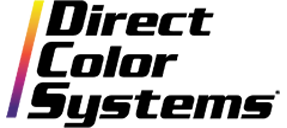Click here to download a printable PDF of this Tech Tip.
Should it be necessary to suddenly stop a job, use the following steps to cancel the job in a clean fashion, such that you can get started with the next job promptly (under no circumstance should you disconnect the USB cord from the printer or computer to abort a job):
1. In the RIP, right-click the job and choose Abort (Ensure the Auto-Return is OFF).

2. Windows will open a Port Locked dialog. Do not close this dialog.

3. The media table will eject and the carriage will move back and forth on the x-axis.
4. Wait for a solid green light on the Printer Control panel (There is a pause before the carriage performs i's last pass on the x-axis, so be sure it is truly done aborting).
5. Return to the Port Locked dialog and click Unlock to continue.
6. Right-click the job and select Clear Error. At this point, the printer should be ready to process new jobs, and buffer data from the cancelled job will have been cleared.